Daniel Fine
Conrad Tao's An Adjustment for Piano, Orchestra & Electronics
Digital Media and Orchestra
Digital Media Designer
Role:
Peer-Reviewed Outcomes/Dissemination:
April 2017
November 2017
Article: Author of Ions 2+ Particle Generator App
Commisioned article about how I created the visuals for the show.
Live Design International
October 2018
Solo Conference Presentation: The Art of Content Creation
LDI 2018 Conference and Tradeshow. Las Vegas, NV
March 2019
Solo Conference Presentation: From Artistic Inspiration to Final Design
USITT 19 Conference & Stage Expo. Louisville, KY
Photo Gallery:
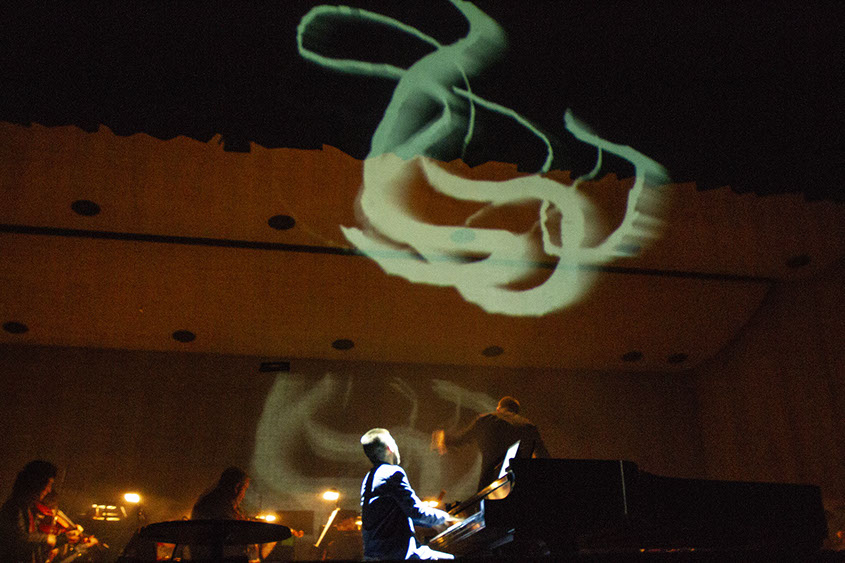



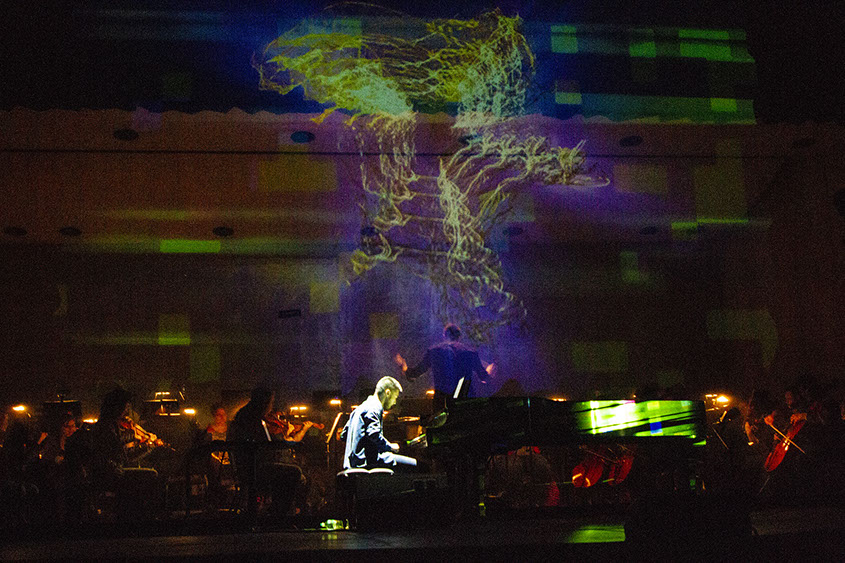




A white line, representing the strings, comes to life in the first movement.
The white lines take on color and shift form in the second movement and come to life onto the face of the piano.
The lines shift as electronics are introduced in the third movement.
The original white lines from movement one in conversation with the visuals representing the electronics in movement three.
As the electronics distort and take over, the images glitch in the fourth movement.
The conductor, enveloped in the glitch.
The glitch continues to mutate.
The glitch finally takes over.
The original white line and the glitch in the final moments of the fourth movement.
9 - 9
<
>
Video:
Video Notes: All video is from the final rehearsal. Almost all the cues in movement 1a and 1b are late. Unfortunately, we did not have a professional stage manager call the show and this was the first time he ever called cues. Suggested to watch fullscreen.
Link to: Video of presentation at LDI. (Note: I discuss multiple projects on this solo panel talk.)
Key Creative Team:
Composer | Conrad Tao
Conductor | Ryan Haskins
Assistant Digital Media Designer & Video Programmer | Naoki Izumo
About:
Commissioned by Sioux City Symphony Orchestra to create custom animations for a new orchestral work with electronics.
I wanted the artwork to feel organic, grow over time and be in conversation with the music and musicians. The creative team was looking for the musicians to be immersed in the visuals. Given the limitations on space, time and equipment, I suggested that the orchestra be placed behind a scrim, with Conrad on piano downstage of the scrim. This would make it feel like the animations were floating in space between the orchestra and Conrad. I projection mapped the front of the piano and used another projector to map the keys and double as a spot light for Conrad.
My concept was to have small particle-driven white lines that represented the string section, that would grow and change with the music over time.
I turned to Trapcode Particular and to a few different audio reactive tools. I created tests in After Effects using different algorithms in order to have the artwork respond to the music. The tests felt too computer generated. I was not satisfied with the results I was getting. I was after something more organic - something that felt more natural. I landed on using Ions 2+, an app on my iPad to draw particle effects while I listened to a recording of the score. I recorded these drawings and then further manipulated them in After Effects. These moving drawings became the basis for the design.
Since I was projecting onto black scrim, I knew I had a very forgiving surface. I set up four different custom particle looks for all four movements of the concerto. I then hooked up my iPad Pro to my computer via an AJA capture devise and recorded my iPad screen, so I could further manipulate the content. I put on some headphones, fired up a recording of the music and drew/generated particles with my fingers. The result was exactly what I was looking for: particle lines that were extremely organic in their movement and quickly responsive to the music. Because the particles were manipulated in real-time by my fingers, Ions 2+ became a sort of digital video content instrument, allowing me to play/create along with the music.
I imported the captured video files from Ions 2+ and further manipulated them in After Effects and composited them with other original content I created. I was surprised and delighted how this app and workflow met all my artistic needs and allowed me to rapidly create particle driven content using my hands to draw.
Press:
Teaching:
I had an MFA Intermedia student assistant on this project. The Symphony paid him a stipend, travel, housing and per deim. This was Naoki's first professional job as an Assistant and first time programming Watchout.
copyright 2024
